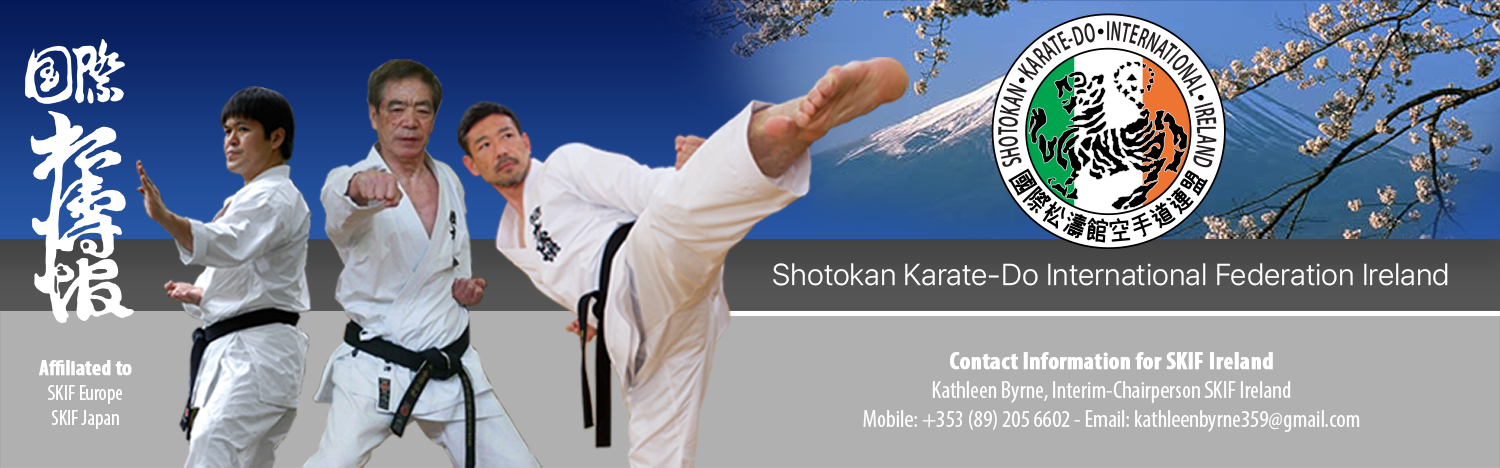Subscribing to our Calendar of Events
SKIF Ireland Calendar of Events
How to Subscribe to our Internet Calendar
On iOS Devices
iPhone, iPads, iPods (Pre-iOS10)
- Navigate to Settings -> Accounts & Passwords -> Add Account
- Select Other -> Add Subscribed Calendar
- Enter the following into the Server field “http://www.ski-ireland.com/calendar” in the
- Touch Next
- No Username or Password Needed
- Touch Save
iPhone, iPads, iPods (Post-iOS10)
- Navigate to Settings -> Calendar -> Accounts -> Add Account
- Select Other -> Add Subscribed Calendar
- Enter the following into the Server field “http://www.ski-ireland.com/calendar” in the
- Touch Next
- Touch Save
On Android
- Open Googe Calendars on PC or web browsers on phone
- Select Add Calendar
- Enter http://www.ski-ireland.com/calendar for the URL and select "Add Calendar"
- Your phone should then pick up this setting after sync
- You might need to go to the calendar settings and ensure the new calendar is selected for display